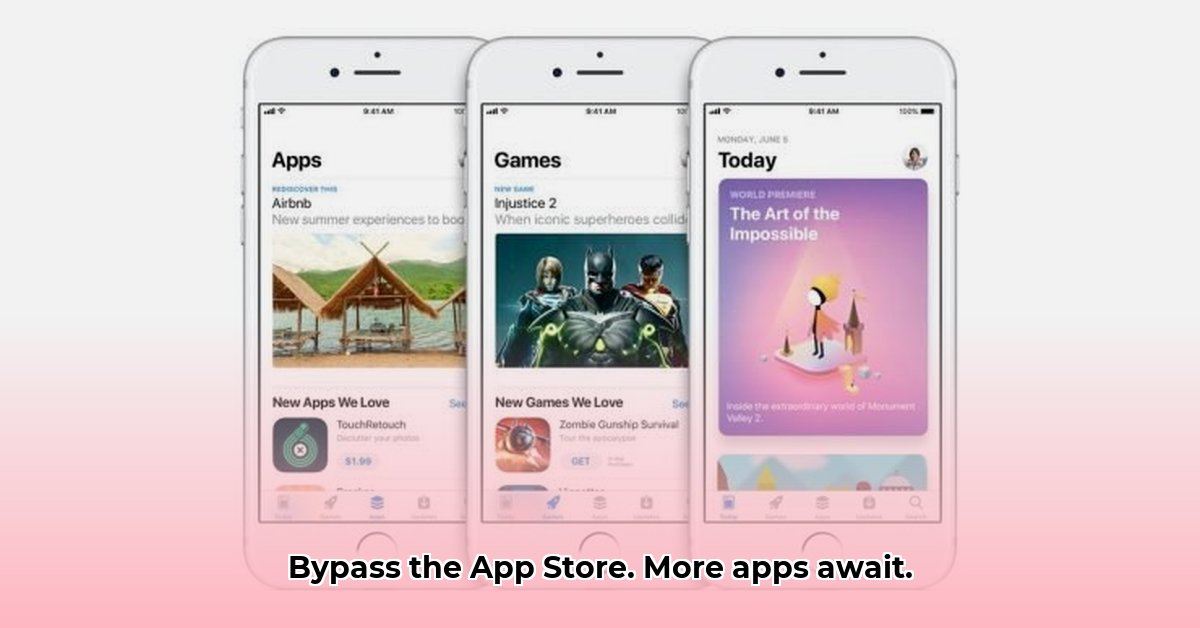
Tired of the App Store's limitations? Yearning for a wider selection of apps, perhaps even modified versions of your favorites? This guide navigates the world of alternative iOS app stores, highlighting the best options while emphasizing crucial safety and legal considerations. We'll equip you with the knowledge to explore beyond Apple's walled garden responsibly.
Understanding the Risks of Alternative App Stores
The official App Store operates like a carefully curated marketplace, rigorously vetting apps for safety and quality. Alternative app stores, however, resemble a bustling, unregulated market. While offering exciting possibilities, they also present significant risks:
- Malware: Malicious software can steal your data or damage your device. This is a primary concern with less-vetted apps.
- Legal Issues: Downloading copyrighted material illegally distributed through these stores can lead to legal ramifications.
- App Instability: Apps from unofficial sources may be unstable, prone to crashing, or contain hidden problems.
Navigating this landscape requires caution and informed decision-making. Let's explore some options and weigh the risks.
Your Guide to iOS App Store Alternatives: A Detailed Comparison
We'll examine several popular alternative app stores, balancing their benefits with the inherent dangers. Remember, the information below reflects current understanding; these stores evolve constantly, requiring continuous vigilance.
1. TutuApp:
- What it is: A well-known alternative offering a vast library of apps, including modified or "tweaked" versions. Access to apps unavailable on the App Store is a key draw.
- Key Features: Extensive app library, many free (often modified) apps, sometimes avoids jailbreaking.
- Pros: Wide app selection, many free options.
- Cons: Extremely high malware risk, significant legal risks due to potentially pirated content, app instability.
- Security & Legality Assessment: Very high risk. Strongly advised against.
2. Panda Helper:
- What it is: Similar to TutuApp, Panda Helper boasts a massive collection of modified apps and games, often bypassing the need for jailbreaking.
- Key Features: Large game library, many modified apps, usually doesn't require jailbreaking.
- Pros: Vast game selection, convenient for gamers seeking modified apps.
- Cons: Extremely high malware risk, potential legal issues, questionable app stability.
- Security & Legality Assessment: Very high risk. Use at your own extreme peril.
3. CokernutX:
- What it is: CokernutX offers a more curated app selection, prioritizing quality over sheer quantity. Jailbreaking is usually necessary.
- Key Features: Smaller, carefully selected app collection, typically requires jailbreaking (voiding your Apple warranty).
- Pros: Potentially lower malware risk than others (though still risky), possibly more stable apps.
- Cons: Limited app selection, jailbreaking is required (voiding warranty).
- Security & Legality Assessment: Moderate risk, but caution is mandatory. Always back up your data.
4. BuildStore:
- What it is: BuildStore emphasizes developer security and a relatively safer environment. It's more user-friendly than others and acts as an intermediary between developers and users.
- Key Features: App signing service, improved security measures (compared to other alternatives), simplified app installation.
- Pros: Relatively higher security, easier to use.
- Cons: Significantly smaller app library, app submission process required.
- Security & Legality Assessment: Lower risk than others, but caution remains essential.
App Store Alternative Comparison
| App Store | Malware Risk | Privacy Risk | Legal Risk | Stability | Jailbreak? | Ease of Use |
|---|---|---|---|---|---|---|
| TutuApp | Very High | High | High | Low | Sometimes | Easy |
| Panda Helper | Very High | High | High | Low | Sometimes | Easy |
| CokernutX | Medium | Medium | Medium | Medium | Usually | Moderate |
| BuildStore | Low | Low | Low | High | No | High |
Crucial Note: Always back up your iPhone data before installing apps from untrusted sources. This safeguards your information should problems arise.
Making Informed Decisions: Weighing the Risks and Rewards
The optimal alternative app store depends on your needs and risk tolerance. The official App Store's limitations might be frustrating, but its security is unmatched. If you choose an alternative option, understand that you're entering a riskier environment. The information above provides a snapshot; these stores frequently change. Maintaining vigilance and prioritizing data security are paramount.
How to Minimize Risks When Using Alternative App Stores
Remember, using alternative app stores involves a calculated risk. Minimizing the danger requires due diligence and careful practices:
- Thorough Research: Investigate any app store before installing anything. Check reviews and seek independent security assessments. Is it a widely-known and trusted source?
- App Authenticity Verification: Confirm the developer's legitimacy. Unverifiable apps should be avoided.
- iOS Updates: Regularly update your iOS to patch security vulnerabilities.
- Strong Passwords: Employ strong, unique passwords for all online activities.
- Permission Scrutiny: Carefully review app permissions. Excessive requests are a warning sign.
Using alternative app stores is a trade-off: more app choices versus potential security and legal issues. Make informed decisions, prioritizing your data and device security above all else.